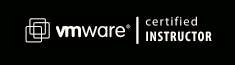Corder Enterprises International
|
|
| The Green Datacenter |
E-Mail This Page
To a Friend.



VCP & VCIs
- Use the vi editor to create a new text file;
- add, insert, delete, change, and move text within a file; and
- set up your editing environment.
- UNIX VI Text Editing Student Guide and course notes.
- None
- INTRODUCTION TO VI
- Types of Editors
- Editing Concepts
- GETTING STARTED USING VI
- Entering VI
- Editing Modes
- Saving Text and Leaving vi
- MOVING AROUND IN VI
- Cursor Movements
- Scrolling
- Moving By Objects
- Moving Around the Screen
- Counts
- Special Characters
- Searching
- CREATING NEW TEXT
- Append and Insert Modes
- Deleting Text
- Changing Text
- COPYING TEXT
- Yank and Put
- Copying Objects
- Moving Text
- GLOBAL SUBSTITUTIONS
- CUSTOMIZING THE EDITOR ENVIRONMENT
- COURSE CONCLUSION
CU007 - VI Screen Editor (Basic)
Length: 1 Day
Description
This course is designed for current UNIX users who need to upgrade their ed (line editor) skills or for those who will only be using vi as part of another application (Informix, etc.). It covers the same vi topics found in CU001 - Fundamentals of UNIX and the material in either of these courses is considered the prerequisite to the Advanced vi Editing course. Topics include the fundamental vi commands, moving around within a file, adding and inserting text, rearranging text, global substitutions (ex sub-mode), and setting up the editing environment.Course Objectives
Upon completion of this course the attendee will be able to:Course Materials
Prerequisites
Course Content
|
Course Flyer |
| |